How to use an MTK Secure Boot Download Agent (DA) File
How to use MTK DA File in SP Flash Tool
- Download,Extract/ Launch SP Flash Tool
- under the download tab click Choose Download Agent
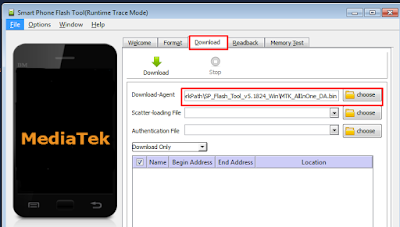
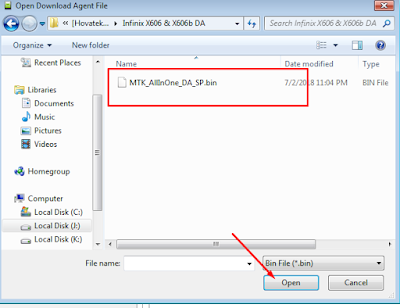
- You can now carry on your task with SP Flash Tool and if any error occurs check DA File match with the phone
How to use MTK DA File On NCK Box

- If Selected it should look like this

- Done Now Navigate and carry on your operations
How Use MTK Custom DA File in Miracle Box
- Download, Install/Run Miracle Box or Loader if Cracked
- Under MTK tab Navigate to custom settings down tabs, mark/select your DA file
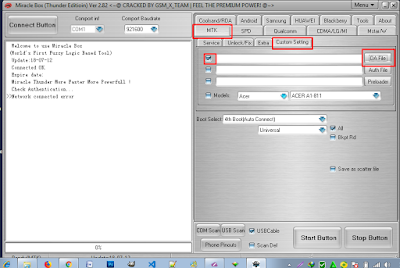
- Select it should look like this:
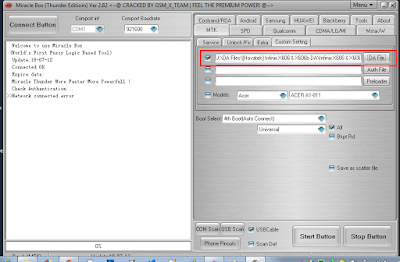
- Now Navigate back and carry out your operation
How To use Custom DA File in CM2MTK
- Download Install/ Run Infinty CM2MTK
- Click the main/setting menu below to select a custom loader
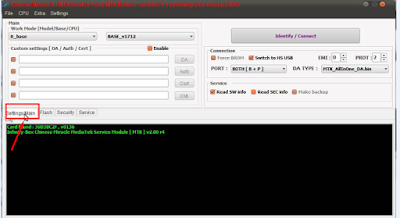
- Now browse Select your custom loader file
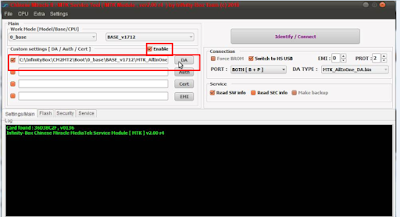
- Selected and enabled everything should look like this

- Now navigate back and countinue with your operation


0 Response to "How to use an MTK Secure Boot Download Agent (DA) File"
Post a Comment